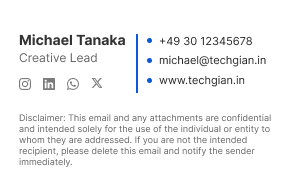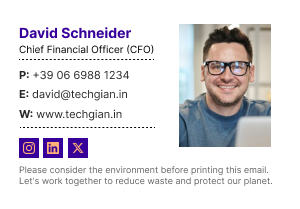Design a Signature that Reflects your Identity
Enhance your emails with a sleek, personalized signature

Enhance Your Branding
Drive More Clicks
Look Professional
Simplify Contact
What to Include
A quick checklist for your email signature
- Full Name
- Job Title
- Company Name (linked to website)
- Phone Number (with country code)
- Email Address
- Company Website
- Physical Address (optional)
- Social Media Icons
- Logo or Profile Picture (optional but recommended)
- Legal Disclaimers / Confidentiality Notice (if needed)
- Call-to-Action (CTA)

Testimonials
Why people love working with us
Frequently Asked Questions
Common questions about creating and using email signatures
An email signature is a personalized block of information automatically added to the end of an email. It often includes your name, job title, company, contact details, and branding elements like logos or social icons.
Email signatures make your emails look professional, build brand credibility, and make it easy for recipients to contact you. They can also include links, CTAs, or disclaimers that support your business goals.
A good email signature includes:
Full Name
Job Title
Company Name
Phone Number & Email
Website URL
Logo or Photo
Social Media Icons
Optional: CTA, Disclaimer, Pronouns
You can create an email signature using:
Built-in email editors (Gmail, Outlook, etc.)
Online email signature generators
HTML code for full customization
In Gmail:
Go to Settings > General > Signature and paste your HTML or use the formatting tools.
In Outlook:
Go to File > Options > Mail > Signatures and paste your HTML code or create it using the editor.
Yes. You can include logos, profile photos, or banners. Make sure images are small in size, properly hosted online, and display correctly on all devices and email clients.
Yes, including links and social icons is common and safe. Just ensure they lead to trusted sources, use HTTPS, and are mobile-friendly.
Not all email clients render HTML the same way. Always test your signature across Gmail, Outlook, Apple Mail, and mobile devices to ensure compatibility.
Absolutely. Use responsive HTML and inline styles to make sure the layout adapts to smaller screens. Keep text readable and avoid wide layouts or large images.
Update your email signature whenever your contact information, job title, branding, or promotional links change ideally every 6 to 12 months for consistency and relevance.